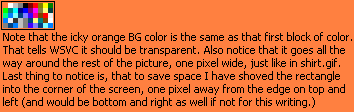|
|
|
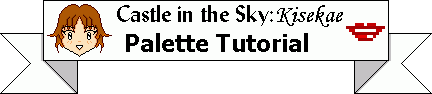
Please Note: This assumes usage of Windows 95/98, Paint, Notepad (or any facsimile thereof), WSVC, and PlayFKiss 0.81 or later.
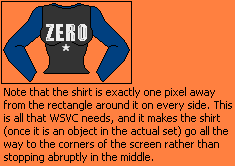 When using WSVC, you draw black rectangles around the objects in order to let WSVC read them as objects to be turned into cels. You MUST leave at least one pixel between the black lines of the rectangle and the shirt, doll, whatever it is you're putting in it. Once again, make sure that the background color IN the box is the same as the one OUTSIDE the box.
When using WSVC, you draw black rectangles around the objects in order to let WSVC read them as objects to be turned into cels. You MUST leave at least one pixel between the black lines of the rectangle and the shirt, doll, whatever it is you're putting in it. Once again, make sure that the background color IN the box is the same as the one OUTSIDE the box.